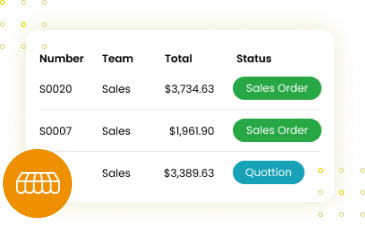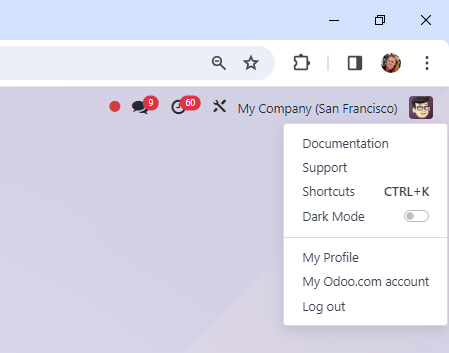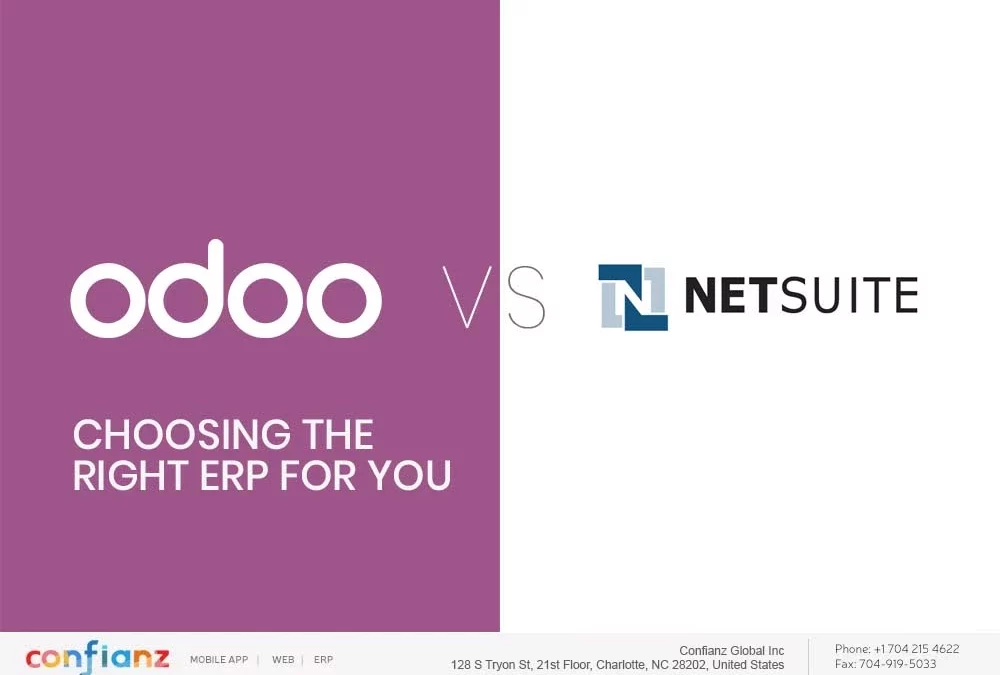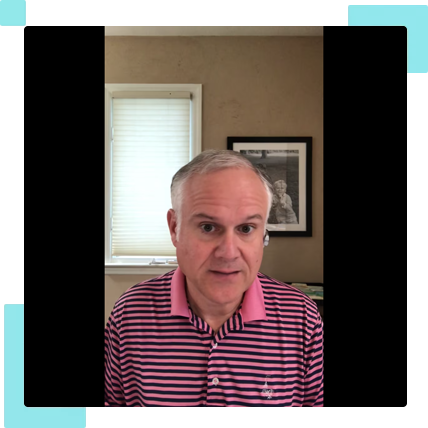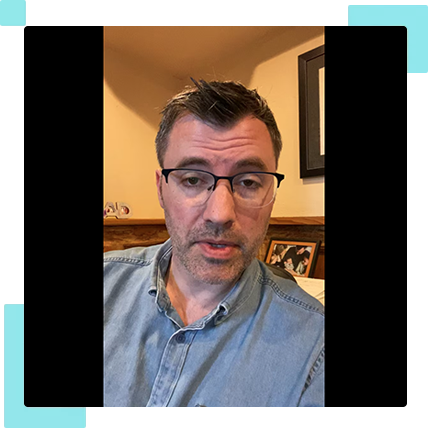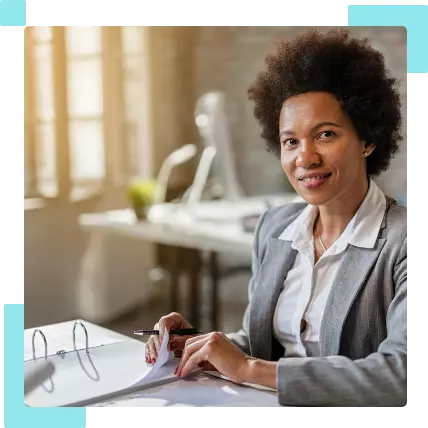An Odoo live demo from Confianz guides you through a navigational overview of Odoo’s functional and management capabilities. It will cover usability and features consistently throughout Odoo including
views and layouts, filters, and search capabilities.
At the top menu of the home dashboard users will find the following
- Activities drop down
- Chat bubble
- The user profile has documentation, support, dark mode, etc.
![Business image]()
The Odoo Apps module will show users what modules are available and can be added from here. We will also highlight how to configure contact and product forms as well as user settings.
To ease your workflows, record management features have a chatter to send messages, log notes, and schedule activities (these will appear in your activities icon). The intuitive design also helps you to
create, and analyze reports to monitor the growth of your business.
Odoo covers consistent features and a standard sales-to-invoice workflow. It can be tailored to cover other modules as needed.