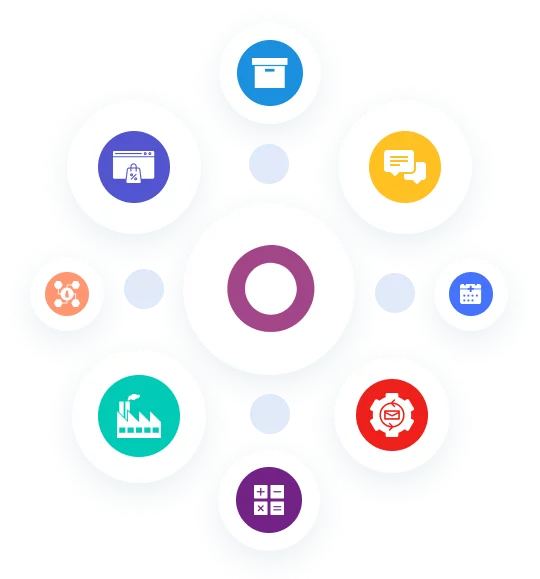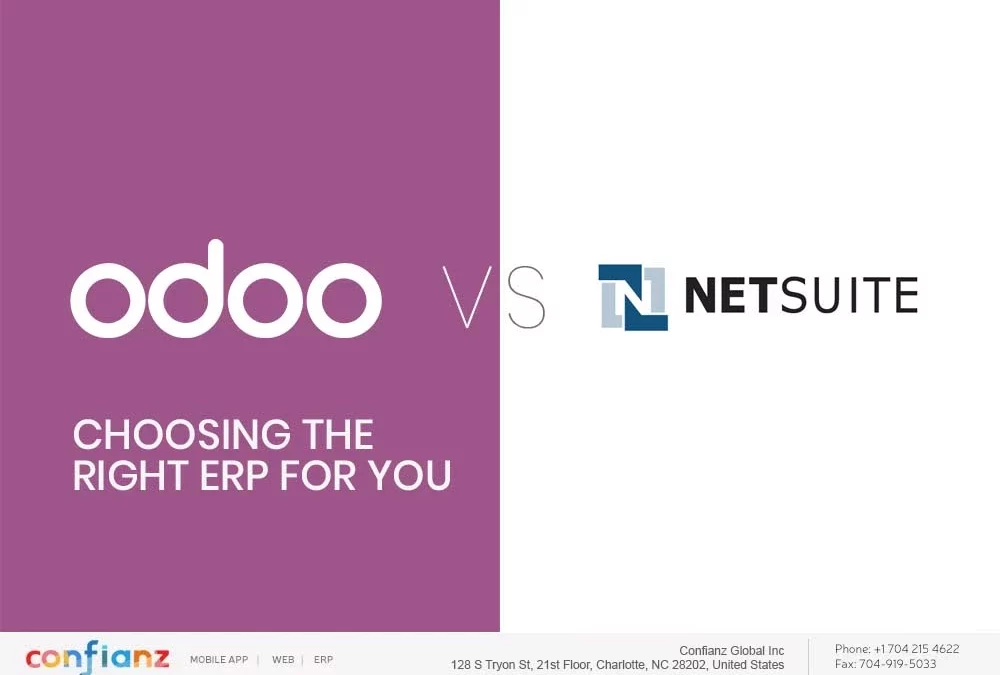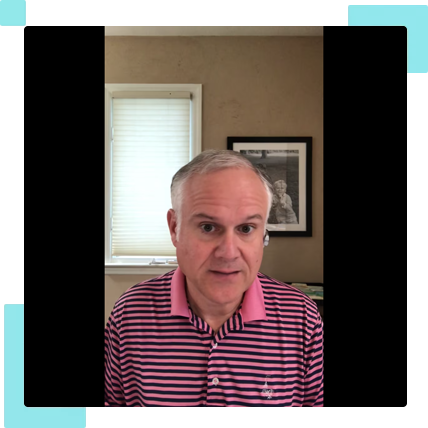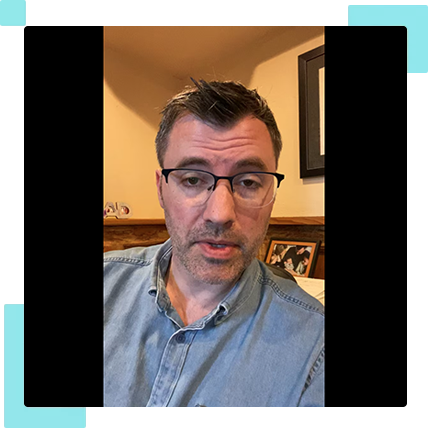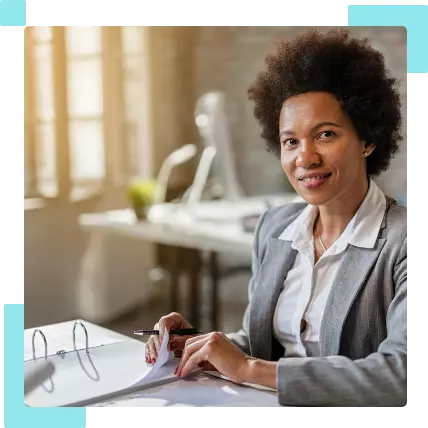-

Company
-

Odoo
-

Mobile
-

Acumatica
-

Hire a Developer
-

Technology
Company
Odoo
Mobile
Acumatica
Technology
Technology
Custom Web Design Development Agency In Charlotte
Hire a Developer