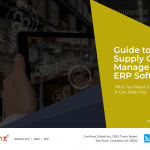Enterprise resource planning (ERP) software is the best thing besides ibuprofen for reducing the headache of running a business. Instead of struggling to keep track of your product, sales, marketing, and a host of other metrics, you can let your ERP take over.
But finding the right one for your business can make you feel a little like Goldilocks. Some are too pricey, some better fitted for large companies or small, and some won’t offer the services you’re looking for.
This guide will help you compare two big-name ERPs.
Understanding Sage
The Sage Group Plc makes Sage ERP. It’s located in England and holds the title of being the UK’s second-largest tech company. Founded in 1981, Sage is a well-established company.
Sage is the number one vendor of ERP cloud software with clients in 160 countries. Sage also offers accounting and payroll software.
What types of companies use Sage?
Sage has several programs depending on your needs. Each program is for a different audience.
Sage’s ERP solutions include Sage 100, Sage 300, Sage X3, and Sage Intacct.
- Sage 100 is intended for small to medium-sized businesses.
- Sage 300 includes Sage 300 CRE, which targets the real estate and construction industries.
- Sage X3 is an ERP system for medium to large businesses in specific industries. These include food and beverage, process manufacturing, and distribution, among others.
- Sage Intacct is for companies of any size, emphasizing entertainment, healthcare, nonprofits, and more.
How much does Sage cost?
Sage’s pricing is subscription-based and is not standardized. Instead, they offer customized pricing based on your specific business. To get an accurate quote, reach out to Sage’s representatives.
What are Sage’s features?
Sage 100 Essentials offers business insights, paperless card processing, budgeting and planning, and CRM. The more advanced tiers offer more niche capabilities. There’s also a large number of add-ons and third-party apps.
Sage 300 offers finance tools, sales order management, inventory tools, and integrated payments.
Sage X3 offers a manufacturing, sales, purchasing, inventory, CRM, and finance module.
Sage Intacct has six modules that you can pick and choose from: core financial, dashboard and reporting, billing, budgeting and planning, and platform. The sixth is advanced functionality that you can discuss with a representative.
How do I access Sage?
Sage 100 and 300 are only available on Windows 8.1 or 10. Although there is a Mac workaround, it’s not official.
On the other hand, Sage X3 and Sage Intacct both have cloud capabilities and a mobile app. In addition, they are compatible with any iOS or Mac system.
How is Sage hosted?
Sage 100 and 300 are not genuine cloud services. The program has to be set up on a desktop. Cloud integration is available through Sage Partner Cloud.
Sage X3 and Sage Intacct both offer true cloud, but Sage X3 uses on-premise hosting. Sage Intacct is browser-based, so it only truly works through the cloud.
Understanding Odoo
Odoo is a newer ERP software from the mid-2000s. The company is based out of Belgium and is very popular with over 7 million users.
In contrast to Sage, Odoo is an open-source ERP; its source code is freely available for anyone to access.
What types of companies use Odoo?
Odoo is suitable for any size company since customers can pick and choose among its 30 main modules to suit their needs. You can also add modules as you go to adapt as your company grows.
There is no minimum for the number of users for the cloud base. So, freelancers and solo operations can both use Odoo with no problem.
As well as working for any size company, Odoo also doesn’t specialize in any particular industry. Companies as different as Cox and Jack in the Box use Odoo for their management needs.
Odoo Community—the open-source version of the program—is free, making it very accessible, especially to the tech-savvy.
How much does Odoo cost?
As mentioned above, Odoo Community is and will always remain free. This option is for on-premise hosting and does not include any support.
Since it can be a complicated software with many options, businesses may decide on Odoo Enterprise. This is set up under a subscription model, where you get to choose the functionalities you want or need and only pay for those.
With the implementation services, you get access to support, hosting, daily backups, security, and monitoring.
What are Odoo features?
These are the most pertinent of Odoo’s thirty modules:
- CRM
- Warehouse Management
- Project Management
- Point of Sale (POS)
- Sales Management
- Manufacturing
- Accounting
- Purchase Management
Thousands of third-party modules are available in addition to the officially offered modules. These add-ons are one of the main things that sets Odoo apart from competitors. The massive library will let you fill in any gaps that the thirty modules leave.
How do I access Odoo?
The Community version of Odoo is only available on desktop for Windows, Mac, and Linux.
Odoo Enterprise has the option of desktop or browser if you choose one of the two forms of cloud hosting. They also have a mobile app for Apple or Android.
How is Odoo hosted?
Since Odoo Community is only for desktops, there’s only the on-premise option.
Odoo Enterprise has an on-premise option or cloud hosting. The Odoo.sh cloud platform is an alternative that offers more customization and lets you use third-party software.
Bottom Line
Sage and Odoo are targeting very different corners of the market.
While Sage offers an impressive number of products, they don’t do an excellent job of guiding you to the right one for you. And since the pricing is quote-based, it’s challenging to get an idea of how much you’ll be paying and whether it’s a fair price.
However, Sage is optimized for specific industries and may be the best option for those in construction and real estate where it’s the standard.
Odoo is better for those looking to personalize their software themselves and want a more hands-on experience.
If you’re looking for further help choosing the right ERP for you or need help with optimization, we’re here to help you! So, give us a call today to get started. We provide you the best Odoo ERP implementation services to improve your business efficiency.
If you like to know more about our discounted Odoo pricing and get a free Odoo demo online, get in touch with our Odoo Support and Maintenance Team.
Other ERP Comparison:
- Odoo vs Microsoft Dynamics
- Odoo vs SAP
- Odoo Community vs Odoo Enterprise
- Odoo vs NetSuite
- Odoo vs ERPNext
- Odoo vs SugarCRM
- Odoo vs Zoho CRM
- Odoo vs Salesforce
- Odoo vs Xero