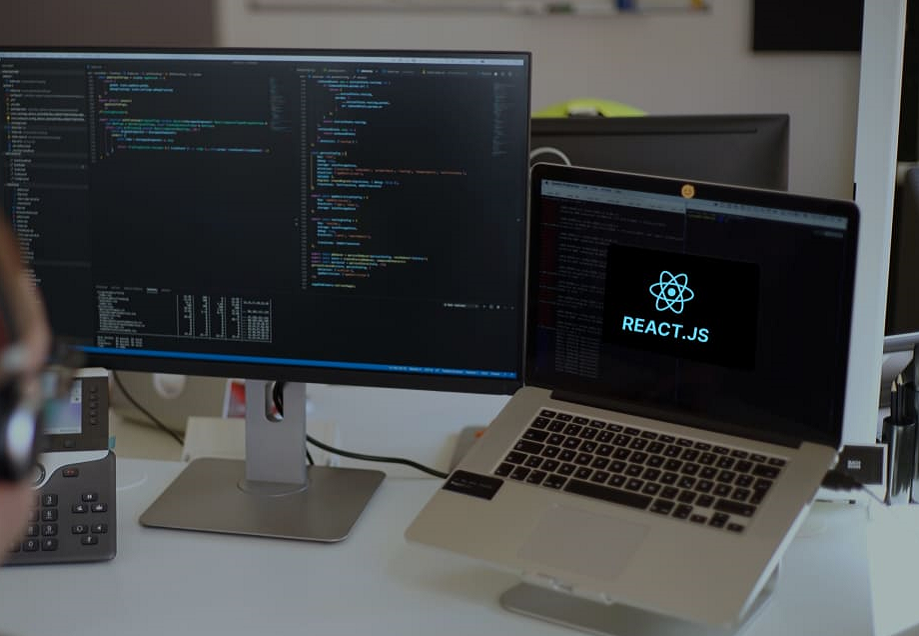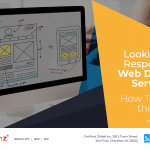ReactJS (React or React.js) is a JavaScript library created by Meta (formerly Facebook) in 2011. It’s now free and open-source as of 2013, and it’s now on its 18th version.
Because of its simplicity and ease of use, React is an extremely popular library and is one of the most used libraries today. However, it’s generally optimized for more straightforward projects and can suffer from slow performance and lag with more complicated programs.
However, that doesn’t mean you can’t use it for your project; you’ll just have to optimize your work along the way. So follow these seven tips to boost your application’s performance while using ReactJS.

7 Tips for Increasing React’s Performance
React is a relatively new library, so people are still working on ways to optimize its performance.
These are compilations of both large and small tweaks you can make that can increase the speed of your application. React struggles specifically with rendering a lot of components quickly, so a lot of the tips center around figuring out how to make modifications to get around these limitations.
1. Use Lazy Loading for images
React struggles with rendering things quickly, and that can really affect performance and your page load time. And that becomes ten times worse when you have an image-heavy page.
Lazy Loading (AKA code splitting or data fetching) takes some of the load off by letting you prioritize what’s rendered first. That means that the header can show up first and that interactive picture that the user can click on, while the images near the bottom have more time to load.
This React Lazy Load Image Component is a great option.
Beyond using Lazy Loading, also make sure you’ve optimized the images themselves by compressing, resizing, or converting them to something like webp.
2. Use Memoization [React Memo]
One of the best ways to speed up React is by reducing the number of unnecessary renders. React re-renders components when either prop or state values change, including a child’s components when a parent’s components change.
React.memo (often confused with useMemo) is a higher-order component that optimizes the rendering process by keeping React from wasting time and bandwidth on child components. It memoizes child components and only re-renders them when their props change.
3. Or use shouldCompontentUpdate
Another way to keep things from re-rendering unnecessarily is by using shouldCompontentUpdate. React calls this when there are new props or states before rendering. If it returns false, then React knows that it can skip re-rendering.
This optimizes class components in a similar way to how React.memo optimizes function components. Using the two together can give you a good performance boost.
4. Throttle and Debounce
When you put the power in the user’s hand, there is always some potential for the unexpected. User input can really tank performance by calling functions more than they should.
That’s when using throttling and debouncing comes in. Debouncing ensures that a function is only executed once after some time elapses without further user input. Throttling limits the number of times something can be executed per period of time. Both of them reduce the load on the server and keep your application reactive.
You can implement debouncing with the setTimeout() and clearTimeout() functions. Throttling works with the setTimeout() function with a flag variable.
5. Deal with your lists
Depending on how long they are, lists can absolutely cripple your performance. However, there are a couple of ways to optimize them.
First, you can virtualize long lists by rendering only the visible part of a list. This is similar to Lazy Loading, but it pushes it further by rendering as the user scrolls, boosting performance. This is the best choice for long lists of static items.
The other technique is using key coordinates. This is best for dynamic lists since it limits re-rendering. Key coordination is when you assign each item on a list a unique key. Make sure to assign keys within the code itself and don’t have them generated on the fly.
6. Test with the production build
When developing with React, there are a lot of warnings included to help you catch mistakes. However, these can artificially slow down your website, making it seem like things are taking longer than they actually are. So if you’re not actually sure how quickly your site is rendering, make sure you’re visiting your site in production mode.
Depending on your build, there are a couple of ways to build a production app, so make sure you’re using the correct one.
7. Find your performance hogs
If you’ve done everything you can and still can’t identify what’s slowing your system down, it’s time to call in React’s Developer Tools. These tools inspect React components and can identify performance problems. You can download these tools as extensions for most major browsers, but you can also install the react-dev tools npm package.
Using the developer tools to visit a website, you can visit your website to gather performance information when the application renders. It will highlight what is rendering as well as give an explanation as to why it’s rendering.
The other good option is React’s <Profiler> tool. If you wrap a component tree in a <Profiler>, you can measure its rendering permanence. It measures how often an app renders and what the cost of it is. It’s a great first step before memoization.
React’s tools are a great last line of defense when cutting or optimizing elements to speed up the overall program.
Speed Up Your Reaction Time
React is a great library, but that’s not especially helpful if your user is constantly frustrated by its poor speed and interactivity. So while you can get away with not optimizing for smaller projects, these are still some good things to remember for that extra performance boost.
If you’re making an app, Confianz can help. Our team works with you every step of the way to help make sure your app is a success.
Confianz Global, Inc. is one of the US’s leading mobile app development agencies. Headquartered in Charlotte, NC, the company has been successfully assisting startups, small and medium-sized businesses, and large corporations for more than a decade. Their solutions cover multiple domains, Odoo ERP Customization & Implementation, custom web application development, and artificial intelligence.
So contact us today to get started!