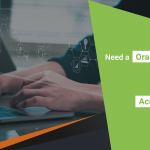Nothing brings an office to a grinding halt quite like running out of an essential office supply. For example, you never realize how vital paper clips and printer toner are until you suddenly find yourself without them.
And if you haven’t been keeping a close eye on your employees’ supply use, you may find yourself blindsided by bills for more pens than you thought someone could use in their lifetime.
Managing office supplies and maintaining an inventory is a crucial and underrated part of running an efficient and successful business. It involves tracking the number of items in stock, ordering new supplies when needed, and keeping records of all transactions.
It also requires understanding the needs of the business and its employees to ensure that the right supplies are always on hand. By managing office supplies properly, companies can save time and money while ensuring that their operations run smoothly.
The 4 Steps to Organizing, Controlling, and Tracking Your Office Supplies
To break down what can be a daunting and tedious process, but with the right system in place, you can easily keep track of your stock and ensure that you always have the supplies you need when you need them.
Here are four steps to getting control of your office supplies.
1. Do an inventory
First, you need to create an inventory list of all the required materials in your office. This list should include everything from pens and paper to computers and printers.
Once you have a complete list of the types of items, decide the best way to catalog them. This can look like assigning numbers to each item or keeping an exhaustive Excel spreadsheet list. In addition, it can be helpful to group inventory by type or cost.
Then, you’ll want to get an accurate count of how much of everything you already have in stock. This can include what you already have in storage or everything in usage across the office.
2. Set up a central space
Are your supplies scattered around different areas of the office? It’s time to centralize them. Choose a closet or small room or set up a storage space to put all the everyday items for easy access and monitoring. Put a label maker to good use and mark where things should be.
Depending on your company’s size, you may have to create a more complex setup. But the guiding principle should be the same. Everything should have an assigned space and place that makes logical sense and is easy to access.
3. Control access
Next, set up a system for controlling access to the materials on the inventory list. This could include assigning specific staff members responsible for ordering supplies or limiting access to certain items based on employee roles or departments within the company.
Try to strike a healthy balance between monitoring and micromanaging regarding access. For example, bigger budget items should have more hoops to jump through so you don’t accidentally lose track of computers.
But if you’ve set it up to where employees have to send in a petition for a pad of post-its, you’ve created more problems than you’ve solved.
4. Create a restocking system
There are a few ways to handle the restocking process.
You can do it the old-fashioned way and delegate someone to manually go through and order replacement supplies every week or so. The con here is it can be tedious and take time away from more important things your employees could be doing.
Another option is to track how many supplies you’re using and set up automated ordering. If you don’t want to have to put someone in charge of checking things out, you can implement QR codes or a logging system and then order when you’re getting low.
One last option is to use preemptive ordering. Over a few months, track how much you go through items and how often you need to order more. Then set up automatic ordering for the average amount. This is probably the easiest method to stick with once you get a handle on it. But it doesn’t account for fluctuating use, so you may unexpectedly end up with a surplus or shortage.
You can also combine these methods, like tracking office chairs and preemptive ordering for things like pens.
7 Tips For Improving Efficiency and Reducing Waste in Your Office Supply Management Process
Beyond those four steps, there are some tips and tricks for creating a system you can stick with.
- Establish clear guidelines for employees on how to use and store supplies. This will help reduce unnecessary waste due to mismanagement or misuse.
- Set up a recycling program for unused or expired supplies to reduce waste and promote sustainability in the workplace.
- Choose a central supplier instead of sourcing your supplies from a bunch of different places.
- Create a process for employees to petition new supplies or to alert someone that stock is running low.
- Track your usage trends no matter what type of reordering stem you have to ensure your company isn’t going through unprecedented amounts of anything.
- Make use of automation technology. While smaller companies can get away with more manual technology, large companies may need to invest in specialized software.
- Don’t be afraid to adjust your systems as you go along. The first system you implement will probably have some hiccups. Don’t stay with something that’s not working!
Conclusion
Keeping track of office supplies can be an overwhelming task for any business. Without proper organization, control, and tracking, it is easy to lose track of what is needed and when. Fortunately, with just a few systems in place, you can reduce waste, save money, and keep your office running smoothly.
If you need help getting your company running smoothly, Confianz can help. We partner with businesses to help them reach their fullest potential for productivity and efficiency. Acumatica Cloud ERP is the most powerful cloud-based ERP solution available for small to medium-sized businesses. It is highly considered as the best business management solution for small & midmarket organizations. If you’re wondering if Acumatica is the right ERP for you, we can help! We offer consultation & help with implementation.
Confianz Global Inc. develop custom software application according to your business requirement. We help organizations with their web & mobile application development needs. So contact us today for your Custom ERP/Software/mobile/web app development needs!