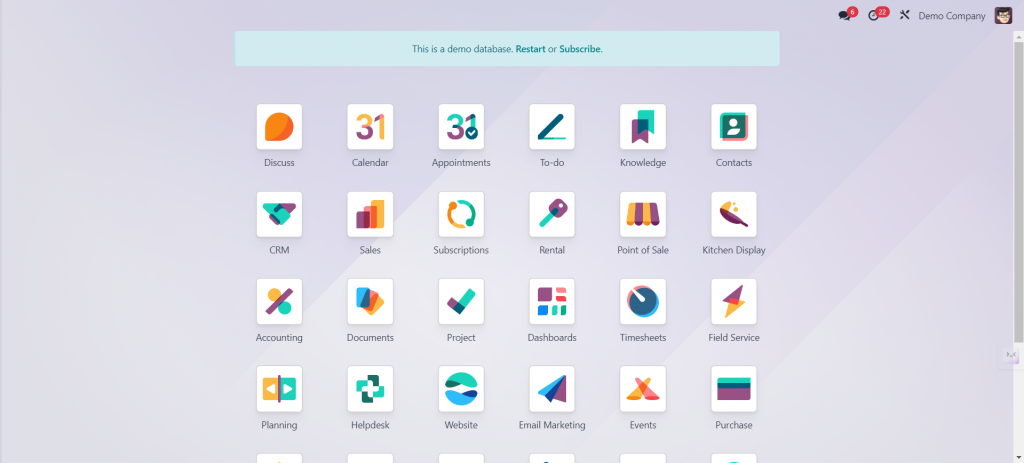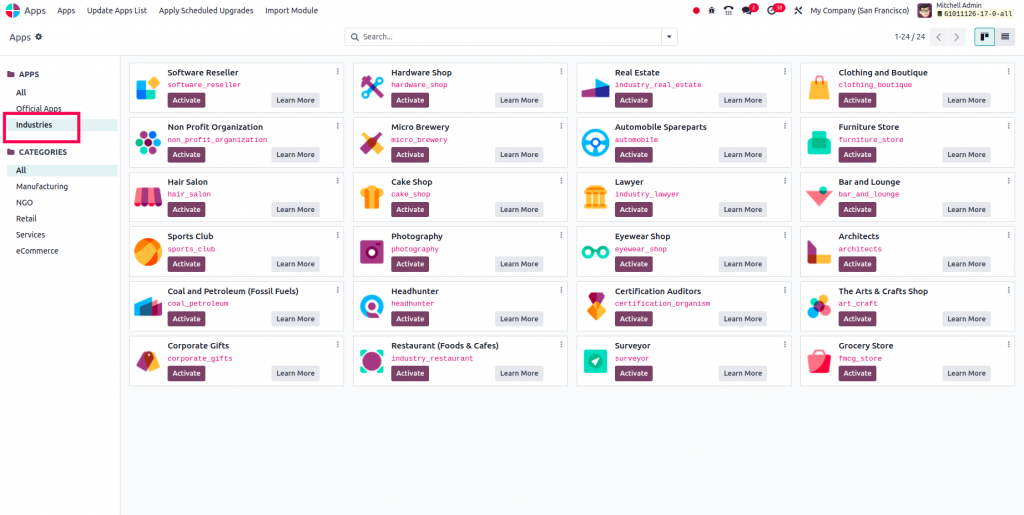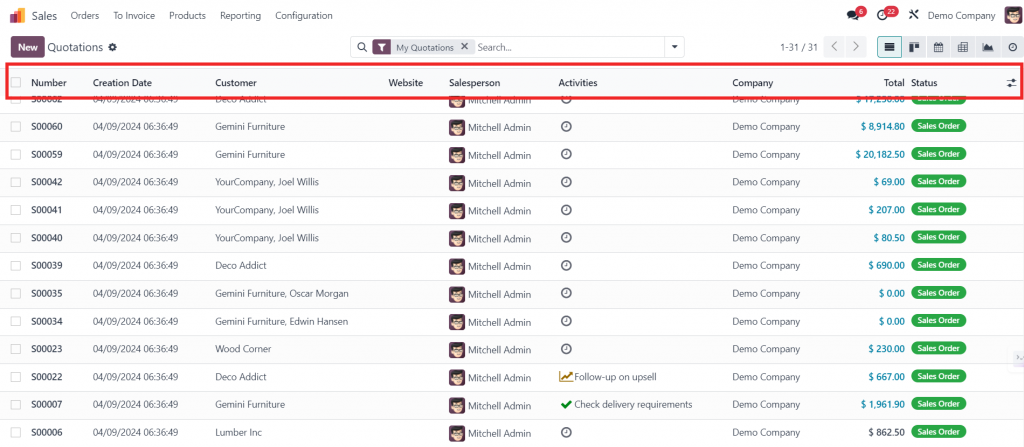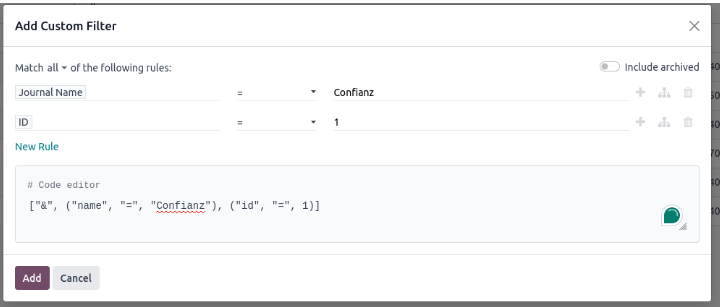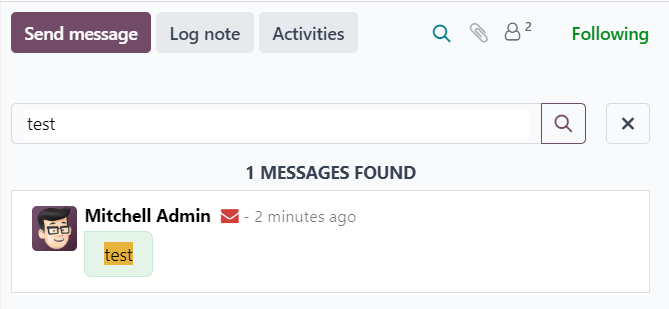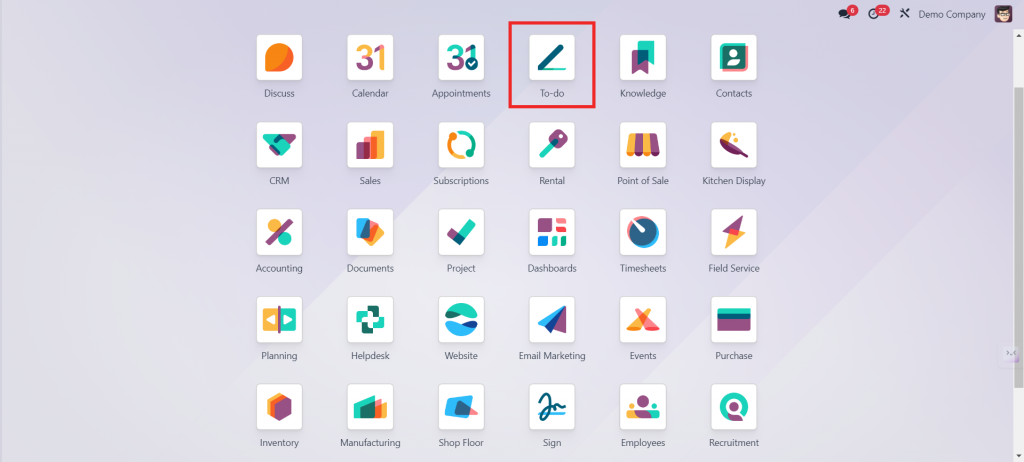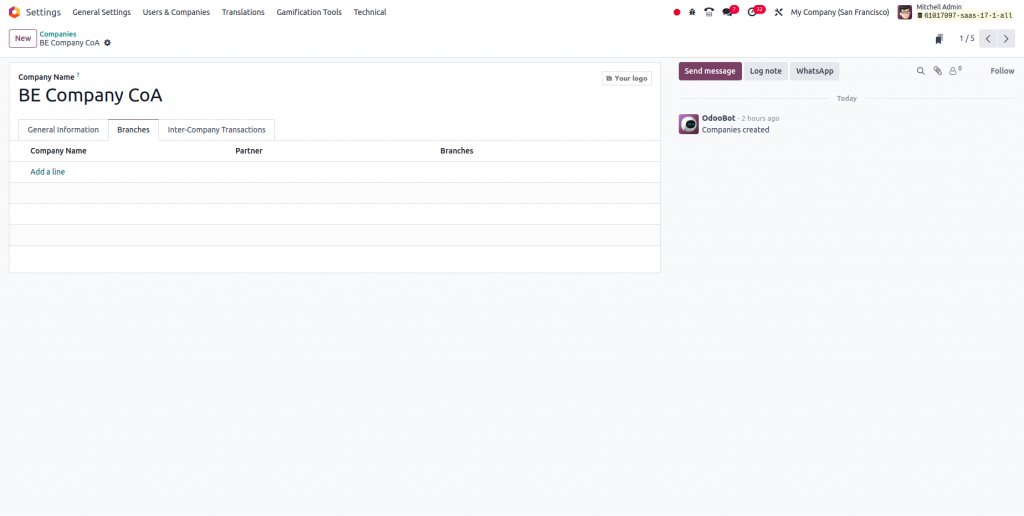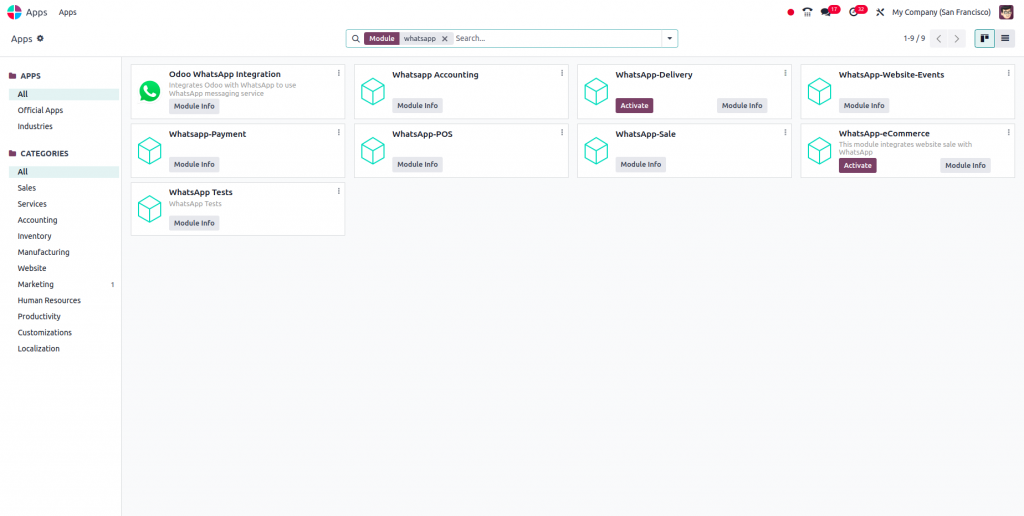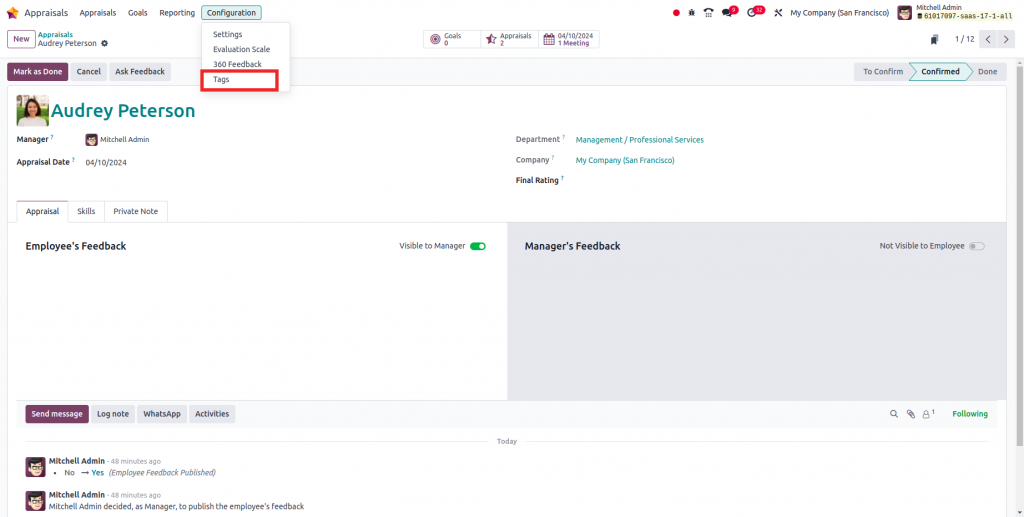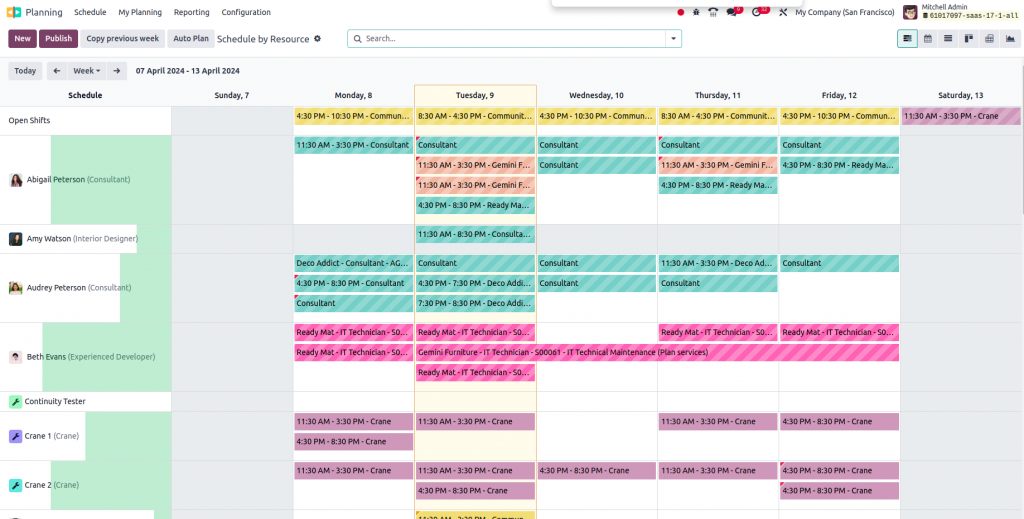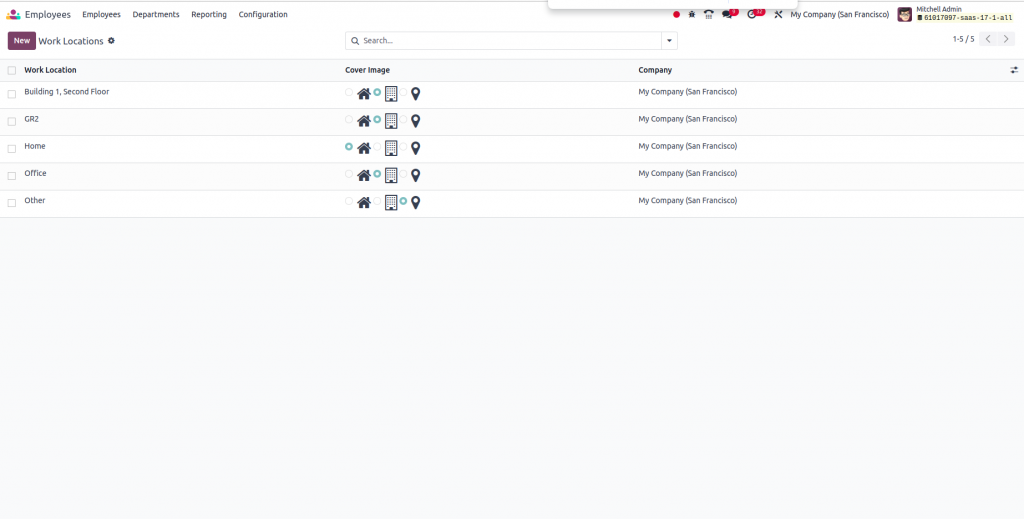Odoo has been a popular software amongst various industries because of its business management capabilities. It helps in automating business processes. In addition, it is scalable and can grow as your business grows.
Odoo 17 was recently launched in November 2023. Being the latest version of the Odoo ERP software, it has come up with many more enhancements as compared to Odoo 16. Odoo 17 is more efficient than Odoo 16 and other previous versions. Hence, Confianz recommends customers upgrade their systems with Odoo 17. Let’s deep dive into understanding how Odoo 17 out-of-the-box version differs from Odoo 16:
1. User Interface
UI / UX
Although, Odoo 16 and Odoo 17 both have a standard light mode user interface and allow users to switch to dark mode; however Odoo 17 is more appealing and intuitive.
Speed
Odoo 17 is faster than Odoo 16. It is 36 times faster than the previous versions. Thus, it is more efficient for executing business workflows.
Rearranging icons
Odoo 17 UI allows you to rearrange icons relating to different departments in your business at your convenience. It is not possible in Odoo 16.
2. New Industry Module under Apps icon
Odoo 17 introduced a new Industry module under Apps that allows you to automatically start the process of installing apps relevant to your business. This module was not present in Odoo 16.
3. Keyboard Selection
Odoo 17 helps users perform faster operations to select a record easily from a tree view using the Shift+Down Key
4. Freeze Headers
Odoo 17 has newly introduced Freeze Headers. It has eased the process of scrolling without looking up at the context.
5. AI-generated content for your website
Odoo 17 has AI capabilities to generate content aligned with your business. You can also edit and customize the content through the AI copywriter feature in it. ChatGPT is integrated with Odoo 17 to help you generate content catering to different departments of your business. This feature is not part of Odoo 16.
6. Advanced Search feature in Odoo 17
In Odoo 17, there is an additional feature to add multiple conditions to a custom filter with the help of a code expression. It helps in creating custom filters quickly.
7. Wizards, Popup, and Smart Icons are draggable
In Odoo 16, wizards, popups, and smart icons were not draggable. But with the latest Odoo version (Odoo 17) these are draggable. Hence, their positions can be changed at your convenience. Thus, it has increased the visibility of source records.
8. Chatter Search
Chatter Search is more advanced in Odoo 17. Apart from helping in communications, updating records, adding attachments, and sending emails, Odoo 17 also helps to search messages, contents, or documents.
9. To-do feature
Odoo 16 had a Notes module that is no longer available in Odoo 17. Odoo 17 has a newly introduced “To-do” feature. You can convert the list of items in your to-do list into a task with Odoo 17.
10. Adding Multiple Branches in a Company
Odoo allows you to add multiple branches in a company by navigating into the Settings application. Users can follow the steps given below to add multiple branches in a company:
- Open the Setting app.
- Go to the Companies section.
- Go to Manage Companies.
- Select the company name from the list.
- Click on the Branches tab.
- Click Add a line.
- Fill Create Branches pop-up.
11. Action and Print Buttons
Odoo 17 has an enhanced view for action and print buttons as well.
12. Odoo Whatsapp Integration Module
Odoo 17 has enhanced the communication mode for users by introducing the Odoo Whatsapp Integration Module. It helps users to connect to Odoo with their Whatsapp Messaging device.
13. Sales Module – New Features
Catalog:
Products can now be directly added to lines using the catalog option in order lines and then clicking on the cart icon.
Prepayment Configuration:
Odoo 17 allows you to configure prepayment in the sales and ask for prepayment amounts from customers accordingly.
14. Inventory module
The Inventory module has an additional feature in Odoo 17. It allows you to add any attachments to products, documents like catalogs, or design templates through the Documents icon.
Customize visibility
Odoo 17 has the feature to customize visibility using the Visible at field under Documents.
Menu Redefinition
The Operations tab is redefined under the Inventory application. We can see all the transfers under the Operations tab separately.
Dropshipping
Now, Odoo 17 has a dropshipping feature under the Inventory module. Earlier, it was only a part of the Purchase Module.
15. Accounting and Invoicing
Bank Transaction Creation
With Odoo 17, users can create new transactions of bank accounts directly from the Accounting Dashboard.
16. Manufacturing Lead Time
Manufacturing Lead Time is the total number of days required to complete a manufacturing order. Manufacturing Lead Time is now under the Miscellaneous tab of Bills of Materials.
17. Project Enhancements
The Odoo Project module allows businesses to plan, execute, and monitor their projects. With Odoo 17, users can view project updates directly from the Kanban view.
Task Enhancement
In the Odoo 17 Project app, users can add assignees directly from the task kanban view.
If users wish to change the state of a task, it is easy to do so through the Kanban view.
18. HRMS Management
Odoo 17 has improved HRMS functions. Under the Employee module, users can also print resumes of employees from the record itself.
Odoo 17 has also improved views of employee hierarchy or department hierarchy. Users with appropriate rights can manage the organizational structure.
The Appraisal module is more useful than before. It contains improved templates related to specific usage.
The Planning module has also improved from Odoo 16. Users from specific shifts can be managed within it.
The Employees module also added a new feature to add work locations like home, office, etc.
19. Repair Enhancements
The Odoo Repair app allows you to manage repair services for a certain product if they have a defect. Odoo 17 has also added a ‘recycle’ option for a product to be repaired.
20. Appointments Module
A new feature in the appointment module allows booking resources like a football ground or a dance practice room. Customers can book early; and confirm with an email address; and/ or using an online payment method.
In addition, if any user wants to use Odoo’s Discuss Conference link, it can be defined with the dropdown function.
21. Knowledge Module
Odoo 17 Knowledge Module allows users to create documents or articles using default templates available in Odoo. Users can click on ‘Browse Templates’ and select the template of their choice to create an article. The Knowledge app is integrated with all the Odoo apps.
22. Improved Spreadsheet Functionality
Images can be added to any spreadsheet and can be shared directly from the Share button on the right.
Hence, the new features in Odoo 17 enhance the user experience and improve the business workflow and tasks. The new Odoo is more powerful than Odoo 16 and empowers businesses to improve their operations with its new functions. Companies looking to simplify their operations, and save time to grow or scale their business must upgrade to Odoo 17.
Ready to take the next step and upgrade from Odoo 16 to 17? Contact Confianz Global today! Reach out to us at [email protected] or give us a call at 704.215.4622 EXT 1. We’re here to help you seamlessly transition to the latest version and optimize your Odoo experience.